After starting to blog seriously over a month ago, I just want to share my experience as a beginner in blogging.
If you're a beginner it's very hard to get respect from others especially to those people that have their mind on their feet. Yesterday,I got a comment from one of my fellow citizen, a Filipino. Saying this,
"hahahaha very nice offer. Pero pano makakasigurado ang mananalo kung ikaw mismo na nagpasimula ng promo e wala nmng adsense ads s blog mo na nagpapatunay na kaya mo nga magpaapprove ng adsense account? Please answer honestly, HOW on Adsense Account Giveaways!"
- uwish
You know, I'm not forcing you to believe me, and one thing is, I will not post about something that I'm not sure. Yes, he's right too on what did he said, but the thing that push me to post this, is the link attached to "uwish" which he used as his name. What's the use of that? For me it's an insult. So if you want to gain respect from others, try to give respect too. I know who you are and I know where site where you from. Insecurity won't make you successful. Just mind your own businesses.
So, what's your experience/s?








.jpg)
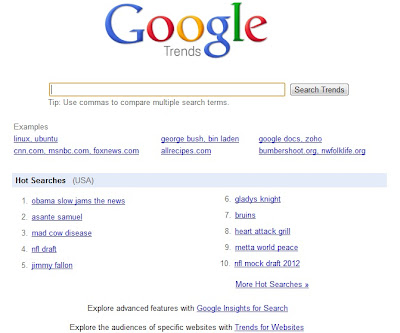

.jpg)
.jpg)



.jpg)

.jpg)
.jpg)